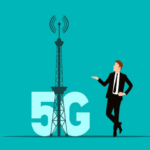Compared to the original WhatsApp messenger, the modified version, Fouad WhatsApp has several advantages. Its creator regularly publishes updated versions with new and improved features. Fouad WhatsApp remains the most popular modification for WhatsApp, even if others have been released. This software’s functions and user experience are currently identical to the most popular WhatsApp mod. Everything about this app is similar except the label and user interface. We will help you get started with Fouad WhatsApp by giving you further information in this blog post and showing you how to install it on your android device.
Know About Fouad WhatsApp
According to its current changelog, the newest Fouad WhatsApp includes many enhancements and bug fixes. Its user experience is so close to the original WhatsApp Messenger that you can not even realize you are using a modified version until you encounter the Fouad Mods logo and notice the app’s distinct preferences.
It adds features like mass forwarding to 250 contacts in one go, the ability to upload high-resolution films and photographs, the ability to exchange large files, and more. The newest version is no longer compatible with the KitKat android version (only Android 5.1 and later are supported). Fouad provides many MOD features, security, privacy, and more.
Fouad WhatsApp is an excellent WhatsApp MOD and a very reliable texting software. The program’s creator has included assistance resources if you run into any issues. Even with all of its MOD additions, the app is still 52Mb in size, which is a big difference.
Introducing The New & Improved Fouad WhatsApp!
Privacy Features
Think about downloading an app like Fouad WhatsApp if you are worried about your privacy on WhatsApp. The “anti-view once” function in this program makes it possible to view even before media files an unlimited number of times without revealing your identity. You can also use a “free last seen” feature to choose your time as your “last seen” status.
Options For Personalization
Fouad WhatsApp makes it simple to modify WhatsApp’s look and feel icon and conversation settings. Fouad MODS’s settings page displays a library of available skins for the app. Some third-party websites and applications provide WhatsApp themes you can download and use in your own WhatsApp app. As in Fouad WhatsApp settings, you can choose from more than fifty different themes and icons.
Fouad’s Unique MODS
In addition to the standard WhatsApp options, this app also offers some interesting Fouad MODS. You can transmit many file formats, like ZIP, APK, EXE, RAR, and more, when this option is on. Another feature of this software is the ability to utilize many Emoji versions, which can be downloaded and applied through the app’s settings page.
Security Features
One can use the PIN, fingerprint, or password lock included with the WhatsApp app to secure their messages. You can use WhatsApp without alerting your contacts that you are currently accessible, thanks to the Do Not Disturb (DND) feature. In the most recent update to Fouad WhatsApp, you can now conceal WhatsApp-related media from your phone’s gallery.
Risk-Free & No Cost
Millions of individuals are already taking advantage of the improvements made to the WhatsApp service by the developers of the third-party program WhatsApp for Android. Anyone can only download this application from reliable sources. If you want to move from the original WhatsApp to Fouad, you can also make a copy of your app and restore it.
Tips For Downloading The Newest Version Of Fouad WhatsApp For Android
As a modified program, Fouad WhatsApp has certain unique features that make it stand apart from the others. It can be prevented from being downloaded on your phone by Google Play’s Play Protect security function if you attempt to download it regularly. It occurs because, these days, most security tools or features can readily identify app alterations. When they detect danger, they immediately shut it down. Our guide below will show you how to install and download the most recent version of this app securely on any Android device. Careful following instructions will result in a successful installation of Fouad WhatsApp on any mobile device.
- Access the official Fouad WhatsApp page to download the application.
- Click the download button after the page has completely loaded. Selecting this option will cause your browser to request the Fouad WhatsApp application from an external server.
- It will then send the request to you, and even before you accept it, you should use the following information to double-check that the file is accurate.
- It would be best if you waited till the download finished in your browser.
With these simple instructions, anyone can download in minutes. People cannot download Fouad WhatsApp if Play Protect is enabled on their device. Assuming you have downloaded the file, allow me to assist you with setting it up on your phone.
The Step-By-Step Guide For Installing & Downloading Fouad WhatsApp On Your Android Device Without Losing Any Messages
You will need to transfer all your chats and data from WhatsApp Messenger to Fouad WhatsApp if you wish to utilize it instead. We will show you how to move or share your data from WhatsApp to the new app without losing anything. You can only use both programs at a time if you install them on the same phone. Therefore you will have to delete one of them.
- Avoid removing WhatsApp Messenger and enable installation from unknown sources in your Android settings.
- Find the Fouad WhatsApp file you just downloaded in your browser’s downloads folder and double-click to launch it.
- A complete installation will begin after you click the Install button.
- After installation, choose the Done option to close the setup program.
- Find the Fouad WhatsApp icon in your app section, then click it to open it.
- After it has finished loading, choose the Continue button.
- The “Enter your Mobile Number” box has been replaced by a “Copy WhatsApp Data” option. Do not hesitate to tap that. It will transfer your settings, conversations, profile picture, and more from the currently installed and operating WhatsApp to the Fouad WhatsApp.
- You must enter it here if you want to use the OTP to validate your mobile number.
- After verifying your mobile phone number, you will be prompted to restore the backup. It is another option for recovering lost information, but we need help using it.
- Lastly, complete your profile by adding a name and a photo, followed by pressing Continue. At this point, the app will begin loading its core components, which will take you directly to the app’s main screen.
- That settles the matter. After switching to it, you will discover that all your previous WhatsApp conversations and data have been transferred across.
Benefits & Drawbacks
Benefits
If you install Fouad WhatsApp, you will have access to many additional capabilities. As a bonus, the makers of this hacked program have included an anti-ban feature, so you can use it without fear of ever being banned.
Drawbacks
Using a third-party mod program has two significant downsides. The drawbacks are malware viruses and third-party developers gaining access to your private information.
Conclusion
We hope you found this article helpful, and we thank you for reading about Fouad WhatsApp on our website. There are a lot of other MOD applications out there, and many are similar to WhatsApp. This is the best mod available for Android. Therefore if you are currently using another one, you should switch over. Keep in mind that many phony websites offer phony WhatsApp download links, so it is important to only download WhatsApp from trusted sources. Feel free to ask for assistance with Fouad WhatsApp by connecting with us.
Also Read: Alabama Tax Payers Celebrate the New Sales Tax Rules